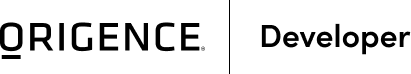Quick Start Guide
Origence Connect REST APIs
1. Sign up or log in
Sign up to create your free developer account. If you already have an account, log in using your existing credentials.
2. Account activation
After successfully creating your account, please check your email for instructions on how to activate it.
3. Log in to Origence Connect Developer Portal
4. Browse APIs
To browse our full collection of APIs and documentation, your account must first be approved by an Origence representative. To become an Origence Connect Partner, please contact Origence to get started.
5. Create a new product subscription API keys
To connect and integrate with our APIs, go to the Solutions tab and select the API product you want to connect with. Submit a product subscription request for approval. Once your request is approved, you can manage your subscription API keys and subscription details at any time through the User Profile section. To learn more about managing subscription keys, see the Subscription Key page.
6. Access token
The Origence Connect APIs require a Bearer access token, typically in JWT format. During onboarding, you will receive a client_id and client_secret for each environment. Use these credentials with the Client Credentials grant type at the token endpoint to obtain an access token. Include the token in the Authorization header of every API request in the following format: Authorization: Bearer <access_token>
7. Try it
After logging in, you’ll gain access to the API Reference page, where you can explore all available APIs, their endpoints, and detailed definitions. Use the “Try It” feature within the Origence Connect Developer Portal to seamlessly test APIs in real time using your product subscription API keys and access token.
8. Mutual Transport Layer Security (mTLS)
For an added layer of security, Origence offers Mutual Transport Layer Security (mTLS) as an optional feature to secure your API connections.
If you’d like to enable mTLS, please contact Origence. During the integration phase, you will need to provide a public certificate signed by a reputable Certificate Authority (CA). This certificate will be used to establish a secure, authenticated connection to the APIs, further strengthening data protection.
9. Environments
In all cases, Origence will provide the appropriate per-environment credentials to you during the integration setup process.
We provide the following environments per Integrator organization:
■ Non-Production API environment: https://uat-api.origence.com
Developer Portal enables you to develop in a testing environment that's isolated from the production environment to test APIs and products without affecting live data.
Used for integration development and testing with non-production credentials and subscription keys.
■ Production API environment: https://api.origence.com
All API requests to production will be with live data with go-live production credentials and subscription keys.
Which environment you want to operate in will determine part of the base structure of your route URLs.
10. Go-Live
Once you're ready to go-live and begin using your integration in our production environment, you'll need to acquire separate credentials and subscription keys to access APIs. Credentials and subscription keys will be securely delivered by an Origence specialist.
11. Close an account
Origence Support can close a developer account that is no longer in use. This prevents anyone from logging into the developer portal with that account or using it to send API requests.
To close your account, go to your Profile page and select Close Account under your Account details section. Origence cannot reopen a closed account, but you can create a new account if needed.
Contact Us
If you have questions, you can contact us at (833) 908-0121 or you can submit an inquiry on our Support page and an Origence specialist will contact you for assistance.
Please include the following information:
■ Your Company Name
■ Your Name
■ Contact Phone Number
■ Developer Portal Username
Join our developer community!
To begin utilizing our API services, simply register for an account.
Once you've created your account, you'll receive a confirmation email to activate it.